Creating “ready-to-translate” content for your audience
![]() We have set out tips and best practices for content creation to get the most out of the hard work that you have put into creating your documents and publications when you have to get them translated.
We have set out tips and best practices for content creation to get the most out of the hard work that you have put into creating your documents and publications when you have to get them translated.
We also share our process to work best in parallel with your team to help you achieve your publishing deadlines while keeping your visual elements and artwork intact, respecting the hard work and time put into the DTP process.
We are available to help with project management and coordination tasks and can assist in the DTP process too. Please specify if you need this assistance when looking for translation solutions.
Just contact us with your requirements.
As a content creator, you will need to write the content, create reports, manage the infographics, get your document design and layout to your desktop designer, and deal with revisions and corrections. When you need your content translated, you will also need to get quotes, how to get the content and how to deal with it when you get it back.
Imagine the difficulty of doing tasks like this in multiple languages simultaneously. Or in a language that may not be your native language or even your second language.
We can help you get your documents through the translation process and get them back to you ready to publish. Check out tips & best practices for DTP related to working with design files themselves.
The content creation and translation process are rarely a one-person process; creating content, publishing documents, reports, and manuals – when you add translation tasks, that can grow enormously!
A huge amount of human-managed behind the scenes help is available to ensure everything is running smoothly, coordinated, and on time.
That’s where we can help. Transferendum, your Language Department will help you streamline your process, providing an efficient, quality managed solution. We give you flexibility and peace of mind so that you can focus on your content.
Translated content can swell or shrink between 10% and 50%, depending on the original and translated languages.
Problems can arise when there is insufficient space in a design layout for the translated text. Reducing the font size and shrinking the text can make reading important things difficult.
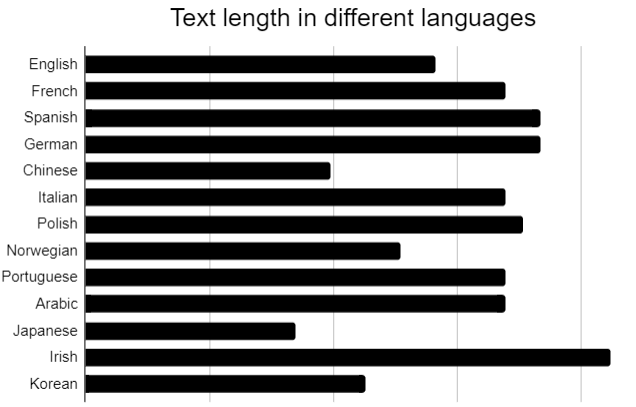 You can always add a graphic or increase a font slightly to take up space, ensuring that you’ll have sufficient space for the translated content.
You can always add a graphic or increase a font slightly to take up space, ensuring that you’ll have sufficient space for the translated content.
For example, English to French could expand text length by 20%, to Spanish could be as much as 30%. Likewise, Chinese will take up a lot less space than any European language. Germanic and Nordic languages can use long words, as words can be compounded to make new words with different individual meanings.
Consider these nuances when designing your layouts, given sufficient together to make very long words with space to get your translated and localised text into the finished document.
Is that easier said than done? Do not worry, do not let this issue alone get in your way. Transferendum, your Language Department is available to help. Reach out and ask.
If you plan to use a particular font in your original documents, you should be prepared to use a different font for a different language.
Some fonts don’t have the same feel in another language, even the most common fonts. Notably, not all fonts might support characters in the languages you need to translate into.
Many popular fonts do not support all the different accents in all European languages, and many more don’t support characters found in German, Lithuanian or Romanian. Asian languages such as Chinese, Japanese and Korean or Cyrillic languages; Bulgarian, Ukrainian or Russian usually need a similar or equivalent font to replace the original font.
Numerous fonts display traditional Chinese and Indian writing styles or right to left writing. If you plan to deliver your content in another language, be prepared to change the font. Font substitution is common.
When we change a font, we must check that the meaning of the changed character is the same as the original font character (Especially for Asian Languages). However, this is not a big issue. We need to plan and be prepared.
Every country and language has a wide variety of fonts and styles already available. There is usually no need to reinvent a font. The availability of specific fonts will also depend on the software application you intend to use to write or publish your document.
Custom fonts
If you are using a custom font tailored to your brand, it is unlikely the font design contains every character you’ll need.
Sometimes it is necessary to get a missing character drawn up or draw in a missing accent.
When you use custom fonts, you will need to be prepared. Know what characters are missing before you begin, so you know what needs to be done at the end. Take the time to work on these characters before they become urgent. We suggest you design the missing characters during the content creation and translation process.
It doesn’t matter what software you use to write and produce your content, we manage many file types and offer a comprehensive process to manage and improve your document workflows.
A major benefit of our solution is that we can switch your content from one file type to another because we build a database of all your sentences and vocabulary. This helps you to create in one document type and publish in another document type.
We can load sentences taken from source documents such as Word files and reuse them in other file types. You can write your content in Word and simultaneously send the files for translation and design, revising each as you go and merging the content and design at the end. This is especially useful when you need your content in multiple languages simultaneously.
When it comes to maintaining visual elements, we suggest you work with tools that allow you to control your document’s text and graphic elements and search and navigate the content.
If you use popular tools such as Adobe’s Indesign, the text can be exported in a markup language called IDML (InDesign markup language), which is ideal for sharing the textual elements of the document for translation and preserves all the design features of the document. You don’t need to share big bulky files or licensed images and fonts. Adobe’s InDesign also manages all alphabets, giving you the flexibility you need to design your content for translation.
Some document creation tools such as Adobe Illustrator (AI files) or Canva don’t allow you to extract the text for translation, and you will have to rebuild your documents. Using file types like this means you must extract the text manually, translate and put it back manually to rebuild the file. It takes more time and money as it is another design, translation and project management task. You can avoid the extra cost and time. Check our tips to prepare design files for translation.
Canva and Illustrator are great applications. We are not suggesting you avoid them, but you will experience some difficulties in translation processes if the documents are large and contain a lot of text.
We have solutions for dealing with final PDF files from applications like this that don’t cost a lot of time and money to rebuild. Contact us and let us help you with your translation projects .
Avoid breaking sentences up in your content to make them fit a space, for example manually splitting a heading over two lines.
 Hard-return will create a new “paragraph”, while a soft return creates a line break.
Hard-return will create a new “paragraph”, while a soft return creates a line break.
When you break sentences, the content of each part of it will be incomplete, making them difficult to translate. In some languages, a sentence’s meaning or intention can change depending on a word’s place in that sentence.
Line breaks can be shown by checking the hard return/soft return using the “Show hidden Characters” option in InDesign or in Office applications such as Word.
Ensure sure the document desktop designers follow the same rules.
Does the image, picture or infographic have text that needs to be translated? Can you provide the source for the image? Be aware that text in your pictures may need to be translated too.
Ensure you identify documents that contain images that need to be translated so they can be handled during the job. Finding out too late close to the deadline could lead to avoidable chaos.
You should consider that new images will need to be imported back into your final files manually on a case by case basis.
Contact Us and let us help to translate the visual elements of your documents.
Meeting Deadlines: How we can make your Publication process faster and less expensive together!
Creating and translating content while keeping the design layout and artwork can be daunting.
Projects are generally undertaken under a waterfall workflow where one task must be completed before jumping to the next one, not considering that most times, these processes are iterative and require back and forth revisions and edits. The translation process is usually left to the end, with no consideration of how long it takes and when it should begin.
In Transferedum, as your Language Department, we are committed to making the translation process smooth, easy and cost-saving.
We recommend that you start the translating process as soon as you can. You can extract your content and we can pre-translate it to you, working in parallel with your design team, to accommodate the translated content into your original art. At the same time you can make the appropriate adjustments (like creating missing characters) as you go.
We reuse your words and update the translations at your own pace. Your content can be updated as you go, part by part. If you send a part that has already been translated it won’t matter. Only the updated and changed sentences are dealt with. We do not charge you for words that have already been translated.
If you have previously-translated versions of documents, we can work on them to create a database of words and sentences. This is cost-effective but will also help you maintain the concepts and expressions in your translations. As you build up your content you can load text into the process and it will be translated.
This system stores your sentences in a database called a translation memory, and that translation memory is yours to keep. You own it. You don’t pay for the same thing twice.
Our translation process allows the designer team to work in parallel with the translation process. When the design is finished and approved, we load the final design file into the system, match up all the text and produce final files in minutes or hours, not days or weeks. We call this re-leveraging, and if correctly done can save you a lot of time and cost, having your documents ready to publish before the deadline.
Deadline achieved !
Transferendum, Your Language Department
Contact Us and let us know what we can do for you
